| Newer articles can be found at http://rigmarolestudio.com |
Sliding and Bulging Effects Using Soft Mods in Maya
Posted on November 28, 2016 - category: character-rigging
In this Maya rigging tutorial, you will learn how to animate the falloff center of a Soft Mod. This lets you animate a bulge moving along an object.
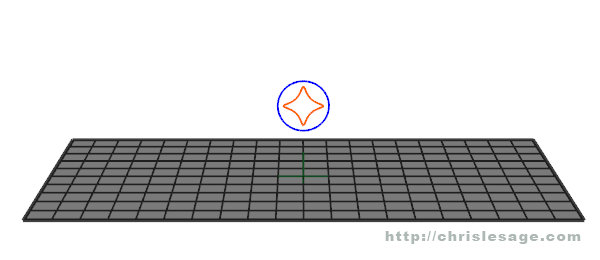
I worked as the character rigger on a fantastic short film called “Majora’s Mask - Terrible Fate” by Ember Lab. I used Soft Mods in Maya to create a bulging effect in the Mask Salesman’s backpack. This makes it look like objects are bouncing around inside the fabric. By connecting it …
Continue readingUsing Edge Slide and Falloff to Fix Lip Topology in Modo
Posted on May 19, 2015 - category: character-rigging
Here is a new character I’ve been working on. I’m modelling him to be rigged and animated along with a face rig. The base sculpt and colors were done in 3D-Coat. I used voxel painting to lay in some rough colors without needing UVs.

Now I’m taking it into Modo to do some more technical topology clean up, and I’ll finish the UVs and texture maps in Modo. I’m quite new to Modo, but I …
Continue readingQuickly Select and Isolate Curves in Maya’s Graph Editor
Posted on July 31, 2014 - category: tip-of-the-day
Here is a simple but powerful animation tip in Autodesk Maya. This is an essential tip for animators and riggers.
In Maya, let’s say you are working in the Graph Editor with dozens or hundreds of objects, and you need to select and edit only the translateY curves. Here is how to select them easily.
First, enable the “Sync Graph Editor Display” option in the Channel Box menu.
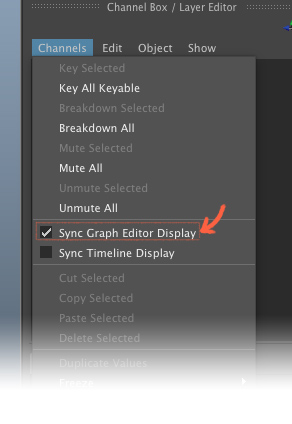
Once that is set, you can simply select translateY in the …
Continue reading“Random Enough” - Hacking Past Your Problems When Prototyping
Posted on November 21, 2013 - category: tech-art
In this blog post I’ll talk a bit about prototyping games or apps and moving quickly when stuck in a tricky programming problem.
I’m currently prototyping a circular puzzle game. Part of the game is about matching colors to their neighbors. I wanted a way to start the level by randomizing the blocks while having no neighboring tiles that were the same color.
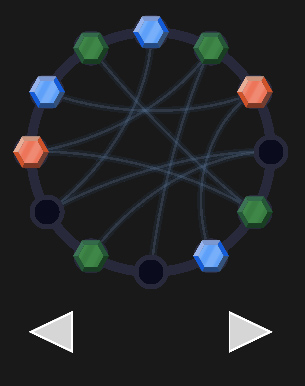
However, I didn’t want to spend the time to figure out if there was …
Continue readingIn this blog post I want to show you a cool trick for making semi-graphical Status labels in the writing program Scrivener, and then explain some of the reasons you might want to do this. I used it to make a manual progress bar.
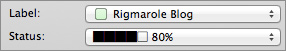
I use Scrivener and Markdown to write my blog, as well as writing documentation and training material. If you don’t know, It is a structured writing program - usually used for novels, scripts, screenplays and academic …
Continue reading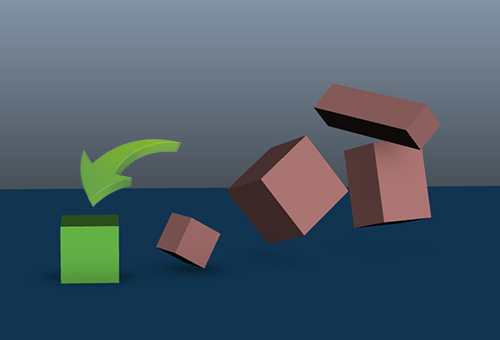
I have a script snippet to share with you today. This is how I quickly reset all selected objects to 0,0,0,0,0,0,1,1,1 in translate, rotate and scale with the stroke of a hotkey command.
This is fantastically useful when you are animating! But it’s also for riggers, modellers or anyone working in Maya. Softimage XSI has this feature built in (Ctrl-Shift-R), so I made a little snippet to do the same in …
Continue readingYou probably frequently visit at least one or two API documentation, help docs or reference websites when you are programming or learning a new language or software. Firefox and Chrome have a trick to use a custom search keyword in the location bar to quickly navigate API docs or any other frequently searched sites. If you take a few minutes to set this up, it will save you a lot of time and keystrokes, I promise.
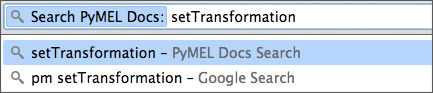
So for example, when …
Continue readingA New Demoreel & My Cartoony Face Rig Structure
Posted on September 09, 2013 - category: character-rigging
I just got back from an awesome summer vacation, travelling in South America! Now I’m back to work, developing some new Python animation tools and plugins (which I’ll blog about soon) and looking for new clients and projects for the coming year! Today I want to show you my new character rigging demoreel. It has a few highlights of my tech artist work from this past year. After the video, you’ll read a bit about the facial …
Continue readingManually Create a Single Maya Follicle in Python
Posted on February 22, 2013 - category: character-rigging
Do you use Maya follicles to pin objects to your geometry? Are you still doing it the old way, by creating a Hair System and then deleting all the parts you don’t need? Below I’ll share my simple Maya Python script that creates and pins a single follicle onto a nurbs surface. (Jump straight to the script.)
I love using follicles. They adhere to a nurbs or poly surface and they maintain a good, predictable orientation in normal …
Continue readingHow To Stop Collapsing Vertices in Maya Post Normalization
Posted on May 14, 2012 - category: character-rigging
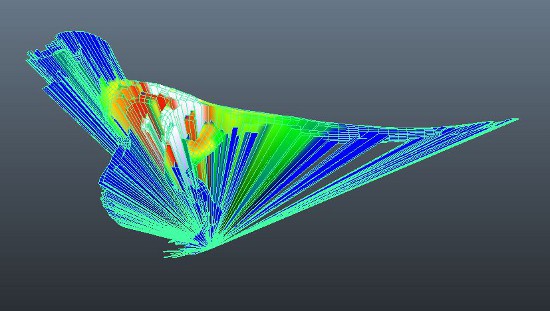
So this is annoying. You are trying to paint weights in Maya using Post Normalization and a bunch of your vertices are collapsing to the origin! What’s going on!?
Don’t fret. There is a simple explanation and an easy fix for this. But first, let’s look at what Post skinning is doing:
“What is this Post Normalization skinning all about?”
When using Post Normalization skinning for the first time, it can be a bit tricky to figure …
Continue reading| Newer articles can be found at http://rigmarolestudio.com |